Bitdefender Anti-Malware Security
I Am about to provide you with the best Anti-Malware Security in the World, it's called Bitdefender.
Why is it the best Security in the World?
Bitdefender Systems have a big database that handles all kinds of computer threats, this AV system passes Kaspersky and Norton Security and is said to have the best Virus defending shield and protection for both Android and PC; there is a free version of the Anti-Malware program but I give out the Full and Maximum protection software which is the Total Security Version of the Software for PC and Mobile Security Version for Android, not available for IOS since IOS does not catch Malware's easily.
Features the software contains?
Auto-pilot mode :- Auto Pilot makes sure that any Software you download from the internet does not contain Malware's that are really harmful for your PC Software and Hardware.
Definition updates :- The software comes with definition updates from Bitdefender themselves and these updates must be set to be done everyday for they contain database objectives that take out malware's really fast and effectively.
Devices :- A multi-device subscription must have at least a maximum of 5 devices on it; as for me I have three, you will see on the pictures I will put.
Anti-Malware Shield :- Contains three types of Scans Quick, Full and Rescue. The Quick scan should not be recommended to be used since it doesn't scan the whole system and takes Seconds to finish Scanning, The Full Scan is the specific type of scan that scans the entire Hard Disk but not the Secret Drives for the PC (Where the Boot Sectors are) though this does take time according to free space in your Hard Disk; Make sure to run a Definition update before running scans, Rescue Environment scans the entire PC on the BIOS or Boot of the Computer Operating System and Hardware; this is where it scans everything Hard Disks and Boot Sectors. The Shield disinfects different types of Malware's, Spywares and Ransom-ware's.
Web Protection :- It reminds you as you visit sites that phish your information or a website that contains malware and takes you back to safety.
Advanced Threat Defense :- This is an Advanced Threat Blocker which no other AV system has. This actually blocks the very Malicious threats that change your file systems or encrypt them. Such threats are known as Trojans and Ransom-wares; then put's all the data in a database for future reference, it does delete them before they interpret your PC.
Firewall :- The AV system has it's own firewall that also gives extra internet protection and also application access database that allows you to block and unblock your application to access the firewall from the AV system.
Anti-Spam :- Blocks Spam messages from unknown servers to your PC and E-Mails.
Vulnerability Scanner :- In case your PC is out of date or software or your password is not valid for PC use and easily hacked or your WI-FI is not secure. This scanner helps you and shows you how to fix such an issue.
Safe Files :- Protect's your PC from Software's that try harm the PC by blocking them on accessing the PC and also protects your PC from Ransom-ware Boot Issues.
File Encryption :- Create's for you a privacy Vault in which you have it locked with your own Password and all your files are safe.
Webcam Protection :- If any Hacker or Software tries to see what you do on webcam you can can block these and put in Database of the AV Programs and Unblock whenever you need to.
Password Manager :- Creates for you a safe wallet that Synchronizes to all your devices, wallets do have password; wallet is used for securing your passwords for accounts and also stores WI-FI Access Information and Bank Details with Encryption of the Wallet.db from the Bitdefender no other software can access accept itself.
Safe-pay :- This a browser specifically made by Bitdefender to defend you from Vulnerable attacks on your PC from networks that are un-secure.
File Shredder :- If you have a file that cannot delete itself. File shredder is a software specifically for the job of permanently deleting those files from your system.
Parental Advisory :- If you have a child, you can put the parental advisory for them on their PC and Mobile that will defend them from Over-rated computer software's and sites; even defends them from cyber-bullies.
One-Click Optimizer :- I recommend you run this everyday afternoon, evening and night. This is a tool which speeds up a slow PC by removing Junk files and Fixing Registry Issues Including Keys. This is for speeding up a slow PC.
Start-up Optimizer :- I recommend you run this tool every-time you install a new software on you PC. This tool makes your PC Boot faster by disabling software's that are in PC from startup.
Anti-Theft :- If you are worried about your devices getting lost or stolen. Anti-Theft is a tool whereby you can lock your devices over the Bitdefender central page; nevertheless you can also trace location, turn on Alarm, Lock it with Bitdefender Password Security and much more.
Disk Cleanup :- If you see that One-Click Optimizer isn't effective in deleting your junk files you can scan your hard drive using Disk Cleanup and find a place with more junk to take out of the PC to free up some space to use.
Notification Access :- Access your notifications anytime from the AV System.
Account Access :- Access your Account anytime through the Bitdefender Central
Images:


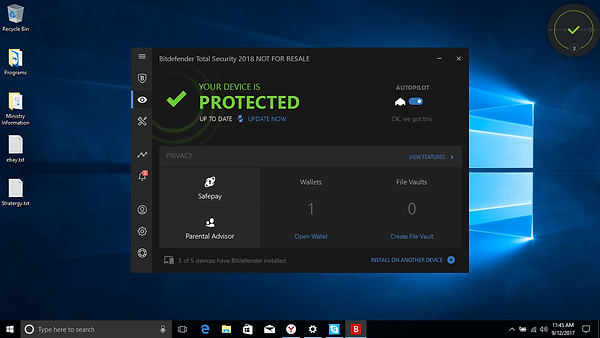



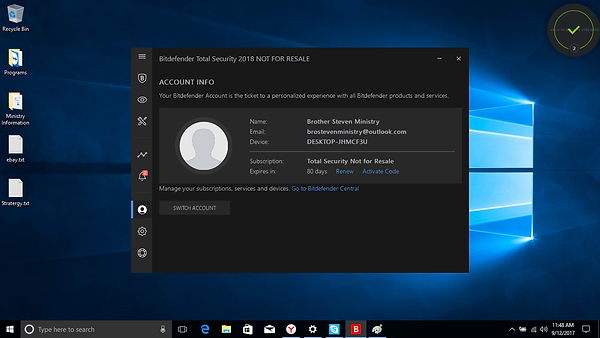
Download:
www.central.bitdefender.com or www.bitdefender.com
Get for Android on Play Store search Bitdefender.
Please do buy the software, if you need any help or need to buy please do contact me.